 Private-Radar 5.4 Release Note
30/04/2018
Private-Radar 5.4 Release Note
30/04/2018
Introduction
We are very excited to launch Private-Radar 5.4!
This new version is the result of several months of hard work and includes many new features, improvements and bug corrections.
Private-Radar 5.4 is now a Progressive Web App. A PWA is the next-generation app: you can install them on your mobile device without having to download them from the App Store (iOS) or Google play (Android), and there is also no need to update them as updates are automatic.
Many improvements also in the Schedule module, the Aircraft module, the Users module, and the Courses module.
We want to thank all our clients that have been involved in making this new version, as well as all the beta testers that have helped us debug the version in real world conditions.
We have made a very special effort to make this release note easy to read and with many pictures, so keep reading!
Progressive Web App

Progressive Web Apps are the next-generation apps. They offer many advantages (light-weight, no need to download the app from the App Store or Google Play, automatic updates), and are progressively giving access to native sensors of devices (camera, geolocation, etc).
With its PWA, Private-Radar is now installable on your device. After installing it, you will have an icon on your home page allows the application to launch in full screen, just like any other app. No need to open a browser, type in the web address, and no more lost space with the address bar!
Offline mode

Furthermore, the app works offline! When you are offline, you will see OFFLINE in the status bar
The information available offline is the information that you have already seen, but also keep in mind that at the moment, not all the information you view is saved. Also, it is not possible to modify infomation offline.
Installation on iOS
PWAs work on iOS starting with iOS 11.3, which was issued in March 2018
To install the Private-Radar app, follow these steps:
1. Open Safari
2. Navigate to your webpage (https://user.private-radar.com or the one of your custom webpage).
3. Click on (this button is situated to the right of the address bar on iPads, and at the bottom of the page on iPhones / iPods).
4. Click on "Add to Home Page".
Installation on Android
On Android, PWAs work with Chrome 59 and above.
Chrome will automatically show you a "Add to Home Screen" Banner, so the installation is very simple: just click "Add".
You can also click on (top right of the window), then select "More tools" and "Add to Home Screen".
Installation on a computer
You can also install Private-Radar on your computer.
To do so, follow these steps:
1. Open Chrome
2. Navigate to your webpage (https://user.private-radar.com or the one of your custom webpage).
3. Click on (top right of the window).
4. Select "More tools".
5. Click on "Add to Home Page".
General
Dashboard
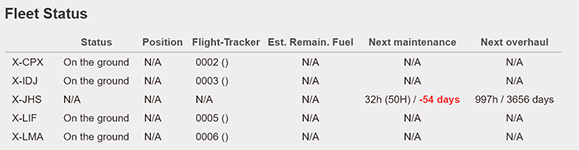
We now display the number of days before the next maintenance after the number of hours.
Offline mode
No information on the dashboard is available in offline mode.
Schedule
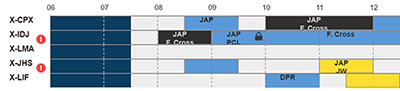
The compact view is even more compact than before. It allows you to see up to 30 lines in 1 page.
Instructors schedule
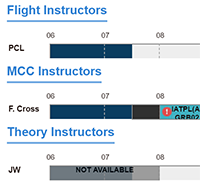
The FI, MCCI and TKI now have a separate schedule. In case a FI is also a MCCI, (s)he will be displayed with the FI. If a TKI is also a MCCI, (s)he will be displayed with the MCCI, and if (s)he is also a FI he will be displayed with the FI.
Aircraft bookings
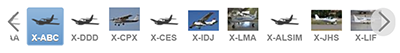
The aircraft list now features left and right arrows to make it easier to select the aircraft. It can now show up to 9 aircraft at a time.

The button "Auto" allows you to automatially select the next mission of the selected student.
Aircraft booking / Select missions
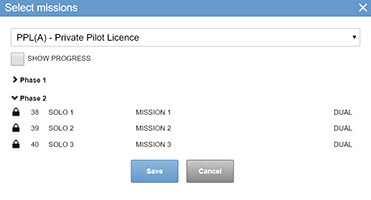
To increase performance, the progress is now only showed if the checkbox "SHOW PROGRESS" is checked.
It is now possible to collapse and uncollapse a phase.
When a phase is locked, a lock is shown next to the missions, preventing users from selecting them. To lock a phase see the new features in the Users module.
Offline mode
It is possible to view the bookings that have been previously loaded. Modification is not possible, and the filters are not functional.
Flights
Filters
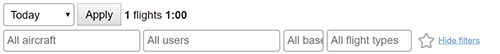
It is now possible to filter by base and flight type (solo, instruction, exam, etc.).
Add / edit flights
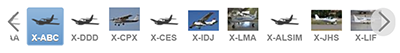
The aircraft list now features left and right arrows to make it easier to select the aircraft. It can now show up to 9 aircraft at a time.

The button "Auto" allows you to automatically select the next mission of the selected student.
When selecting a mission, the box is automatically configured to the first mission (flight type, vfr/ifr, day/night, local / XC).
Add / edit flights / Select missions
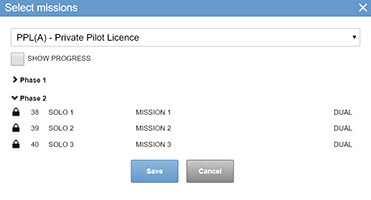
To increase performance, the progress is now only showed if the checkbox "SHOW PROGRESS" is checked.
It is now possible to collapse and uncollapse phases.
When a phase is locked, a lock is shown next to the missions, preventing from selecting them. To lock a phase see the new features in the Users module.
Flight evaluation
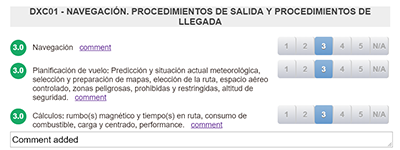
You can now check at a glance the average of each manoeuvre.
Offline mode
It is possible to view the flights that have been previously loaded. Modification is not possible, and the filters are not functional.
Aircraft
Aircraft techbook NEW FEATURE !
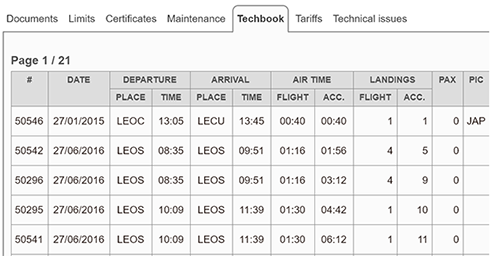
We have designed a new techbook for aircraft, showing more detailed information.
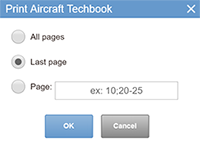
You can also print it if you want to paste it directly in your paper techbook.
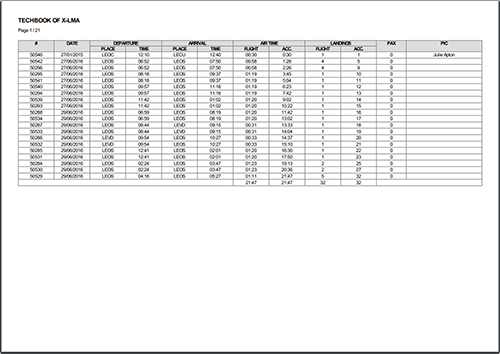
Offline mode
It is possible to view the general information about aircraft that have been previously loaded, as well as their certificates (but you cannot download them). All other information is not avilable offline. Modification is not possible, and the filters are not functional.
Users
Filters
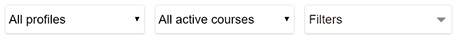
Filters now allow you to select users by profile, course, and status: FI/MCCI/TKI/Other pilots, Active/Inactive, Grounded/In Flight/Stalled (this is a new feature for pilots).
Groups NEW FEATURE !
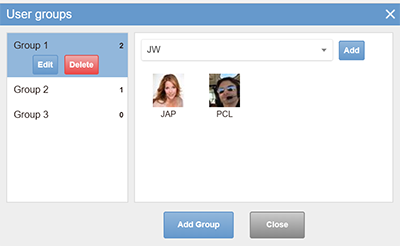
Here comes the new Group management! This is a much (much) better way to create groups, assign groups to users, and it is now possible to assign several groups to a user.
To simplify the interface, the Security tab has been removed. To assign a Profile to a user, you now have to go to "Edit user" (see below).
Emergency contact NEW FEATURE !
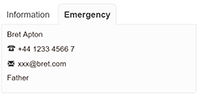
You can now add emergency contacts to pilots. See Add / Edit users below to do so.
Add / edit users

We have added 3 new status for pilots, allowing you to filter them by this type (see Filters above).

You can now fill in an emergency contact.

Profiles now have to be selected in this box. The Security tab has disappeared to simplify the interface.
Courses tab
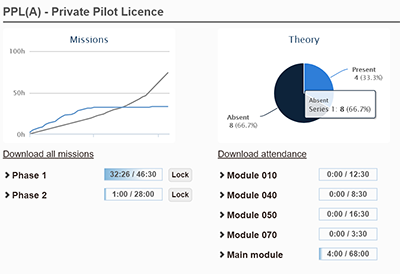
Another big improvement of 5.4: the missions progress is now shown by phase (if any), and the theory progress is shown by module.
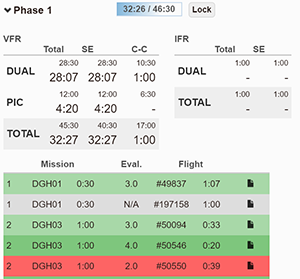
You can uncollapse a phase to see the detail of all missions, as well as a summary of the hours done in each phase.

Another big improvement lies in this small button: it allows to lock a phase, therefore preventing users from accidentaly selecting a mission when a phase is not finished yet. Of course this button is only accessible to users with the correct right defined in his profile (see Profiles).
Certificates tab
It is now possible to upload a PDF certificate.
Offline mode
It is possible to view the general information about the users that have been previously loaded, as well as their certificates (but you cannot download them). All other information is not avilable offline. Modification is not possible, and the filters are not functional.
Courses
Full screen view
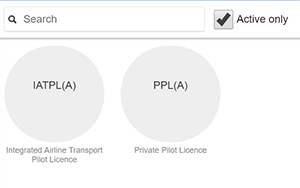
The Courses module now shows in full screen, like other modules, allowing to show more information when a course is selected.
It is also now possible to activate and deactivate a course. Just to go Edit Course to do so.
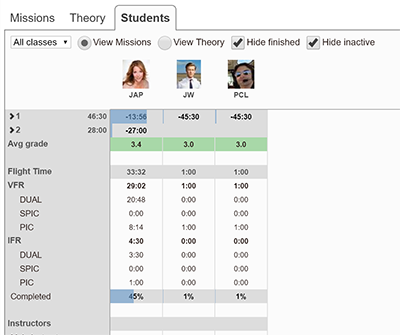
The Students tab receives a big upgrade: phases are collapsable, allowing to see at a glance the progress of a class, and it is possible to scroll down and right, keeping the first column and first line.
Each phase shows how many hours are left to complete the phase, or the number of hours done in the phase. When a phase is complete, the number is green.
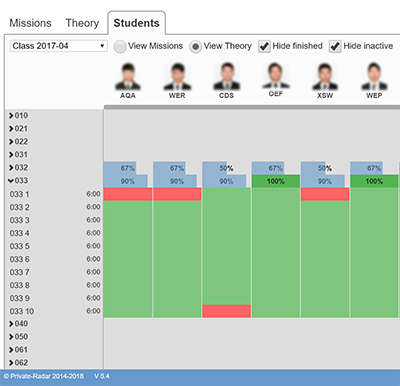
The theory progress is now also displayed by module, so you can easily track the attendance of your classes.
Students and Classes NEW FEATURE !
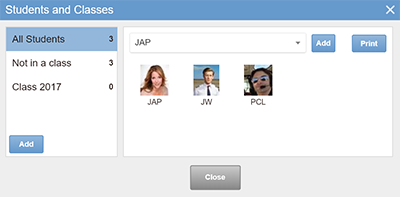
Yet another big improvement in Private-Radar 5.4! The class management is way more intuitive and easier to use than before. And you can print the students' photos of your classes!
Add / Edit missions

The improved Add / Edit missions box allows to easily change the order of the missions. For example if you want to put this mission as the number 10 in the order of the missions, just type 10 in the INDEX field. All the other missions will be moved down.
Note that changing the details of a mission will not affect the evaluations already done.
Course valuation NEW FEATURE !
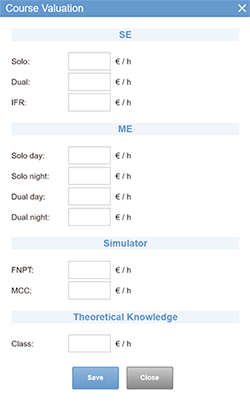
This is another new feature of Private-Radar 5.4. You can determine a value per flight-type, in order to generate a report of the estimated Revenue over a period (see Reports).
Offline mode
It is possible to view the general information about the courses, but the details are not available. It is not possible to do any modification offline.
Reports
Valuation report NEW FEATURE !
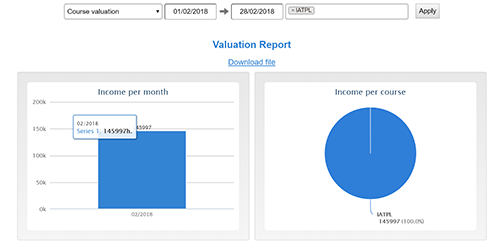
When you have defined a valuation for a course, you can get the valuation of your income over a period of time, for all your courses or some selected courses.
Offline mode
It is not possible to create reports in offline mode.
Mailing
Admin
Modules NEW FEATURE !

You can now subscribe to and unsubscribe from the Mailing module in the Modules tab.
Flight-Trackers order
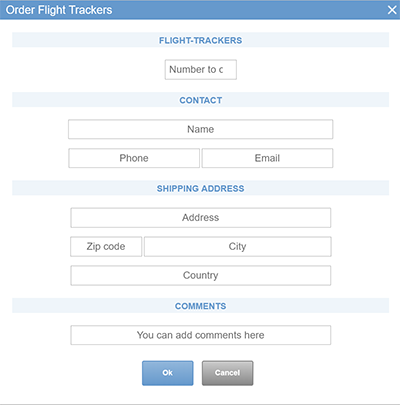
When ordering a Flight-Tracker, you can now add the contact of the person who will receive it.
General Terms and Conditions
GTC have been updated.
Profiles
Schedule

You can allow a user to override constraints. For example, if you prevent double bookings for most users, these users will still be allowed to do the booking.
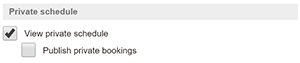
You can now allow a user to publish private bookings.
Flights
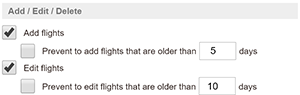
You can now prevent users from adding or editing flights older than a number of days.
Users
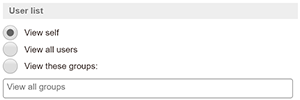
You can now allow users to only view groups of users.
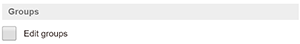
We have added a new right to allow users to edit groups (see Users).
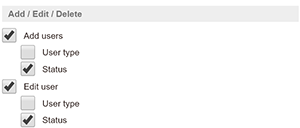
We have added a new right to allow users to edit the status of a pilot (In flight, Grounded or Stalled, see Users).
Courses
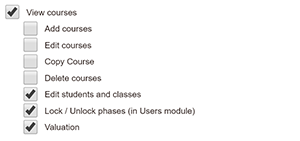
We have added a new right to allow users to edit students and classes, to lock phases (this is done in the Users module, see Users), and to edit the new valuation of courses (see Courses).
Offline mode
It is not possible to view or modify profiles in offline mode.
Settings
Offline mode
It is not possible to view or modify the settings in offline mode.