 Private-Radar 6.0 Release Note
01/04/2019
Private-Radar 6.0 Release Note
01/04/2019
Introduction
We are very excited to launch Private-Radar 6.0!
This new version is the result of 10 months of hard work and includes many new features, improvements and bug corrections. This is the most significant upgrade of Private-Radar since the launch of V5.0 2 years ago!
We spent a lot of time on the user interface to make Private-Radar even more easier to use. Among many things, we have removed the context menu, redesigned the tabs, added buttons with icons, etc...
The App has also been much improved, and is now completely functional even on smartphones. Remember that to install it on Android you need to use Chrome, whereas on iOS you need to use Safari.
Many improvements also in the Schedule, Aircraft, Users, and Courses modules, and a brand new Documents module.
We want to thank all our clients that have been involved in the design of this new version, as well as all the beta testers that have helped us debug the version in real world conditions.
We have made a very special effort to make this release note easy to read and with many pictures, so keep reading!
Private-Radar App

The Private-Radar App is a Progressive Web App which you install through your internet browser (Chrome for Android and Windows, Safari for iOS).
Once installed, you will have the Private-Radar icon on your device and it will open just like another app, in full screen and without any browser bar and buttons.
The Private-Radar App works offline and uses a database that allows to see the data already loaded (Schedule, Aircraft, User, Courses...).
Installation on iOS
PWAs work on iOS starting with iOS 11.3, which was issued in March 2018
To install the Private-Radar app, follow these steps:
1. Open Safari
2. Navigate to your webpage (https://user.private-radar.com or your custom webpage).
3. Click on (this button is situated to the right of the address bar on iPads, and at the bottom of the page on iPhones / iPods).
4. Click on "Add to Home Page".
Installation on Android
On Android, PWAs work with Chrome 59 and above.
Installation with Chrome is very easy: Private-Radar will ask you if you want to install the app, so yes say yes.
Installation on a computer
You can also install Private-Radar on your computer.
To do so, follow these steps:
1. Open Chrome
2. Navigate to your webpage (https://user.private-radar.com or your custom webpage).
3. Click on (top right of the window).
4. Select "More tools".
5. Click on "Add to Home Page".
General
Dashboard
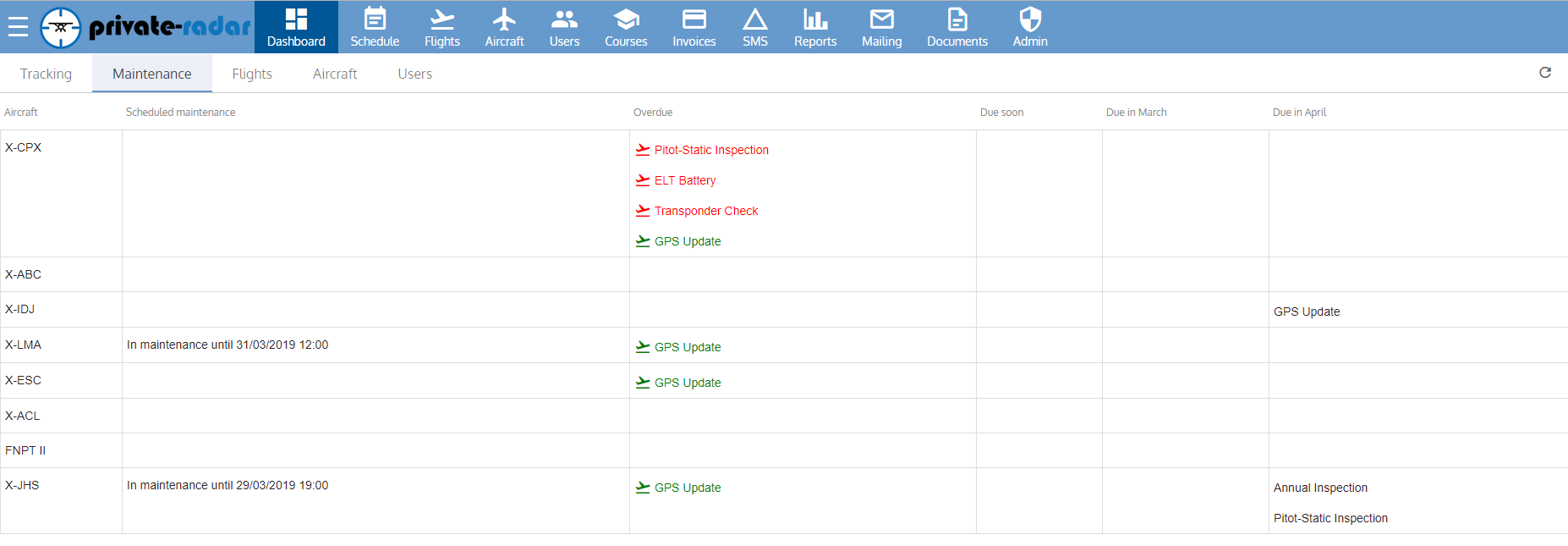
The dashboard has been completely redesigned to allow to put more information in a more readable manner.
The Maintenance tab is new and shows the upcoming maintenance of your fleet for the next 2 months.
Schedule
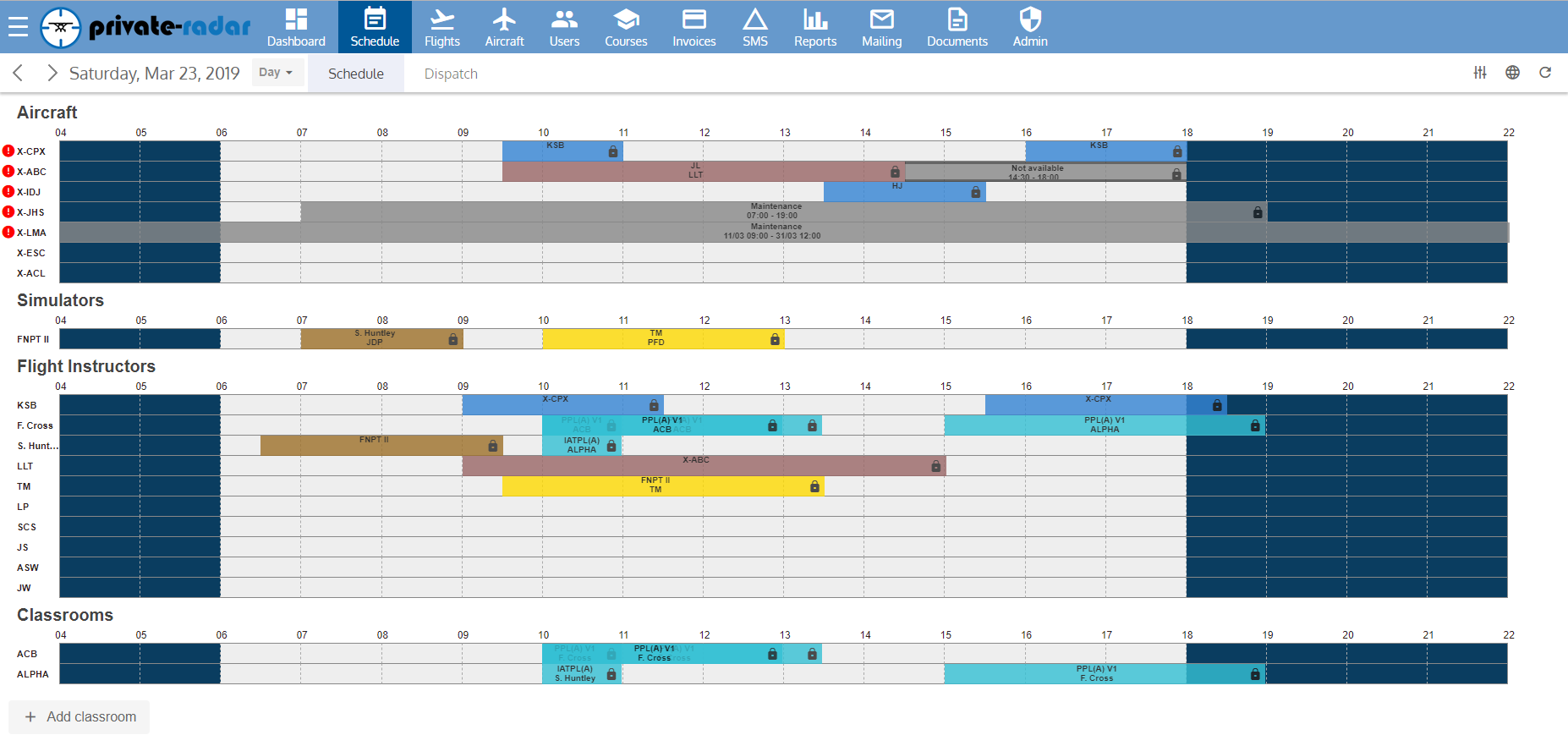
The schedule page has been completely redesigned. It is now possible to show 1 to 4 weeks and 1 month.
Tooltips
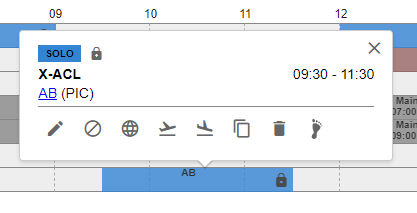
The new tooltips allow you to do all the actions you need without having to edit the booking: publish, cancel, dispatch, check in, delete, invoice and copy.
Footprints
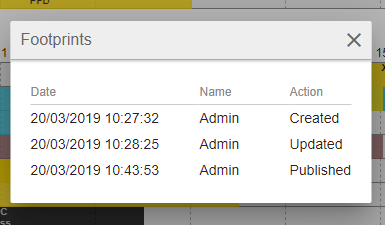
The new Footprint functionality allows you to see all the modifications that have been done on a specific booking.
Dispatch tab
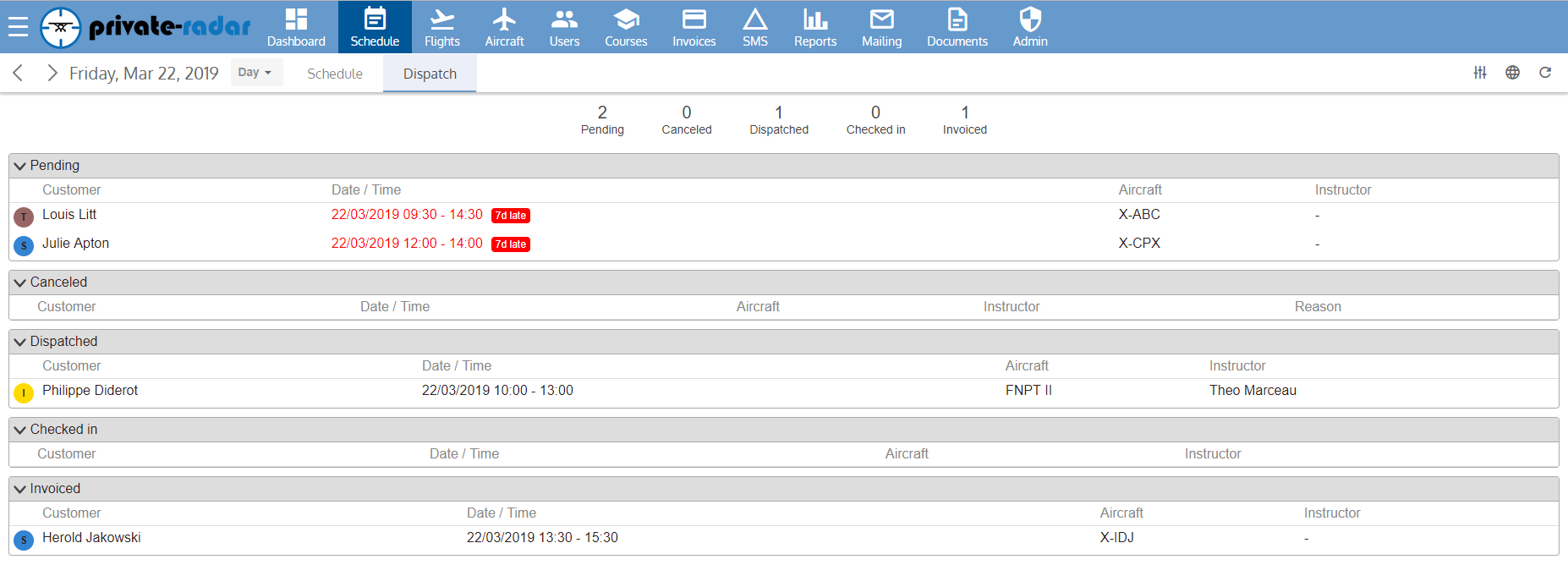
The new Dispatch tab allows you to control perfectly the flow of your bookings: before going flying, Dispatch the booking. When the aircraft comes back, do Check-in. And if you invoice by hours, the last step is to invoice.
Dispatch a booking
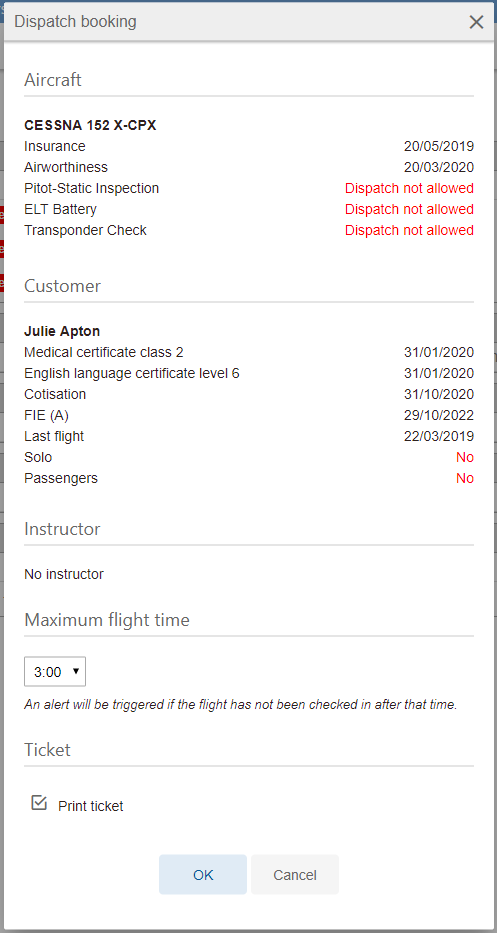
When you dispatch a booking, a window opens showing all the items you need to check : maintenance and certificates of the aircraft, certificates and currency of the customer and the instructor.
Flights
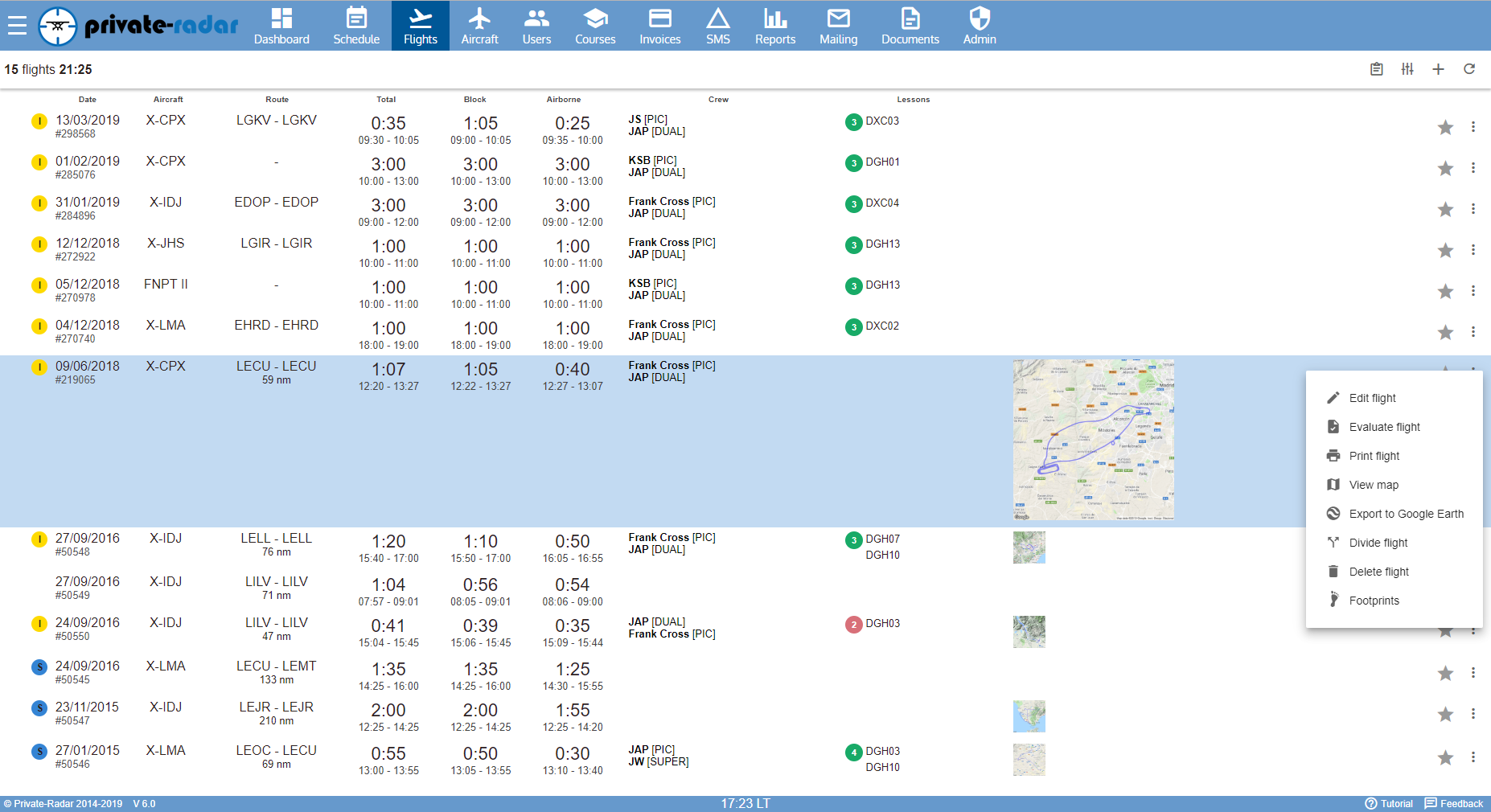
This page has also been completely redesigned. It now shows the selected lessons and the evaluation (if any). All the actions that you can do on a flight are now available immediately.
Offline Evaluations
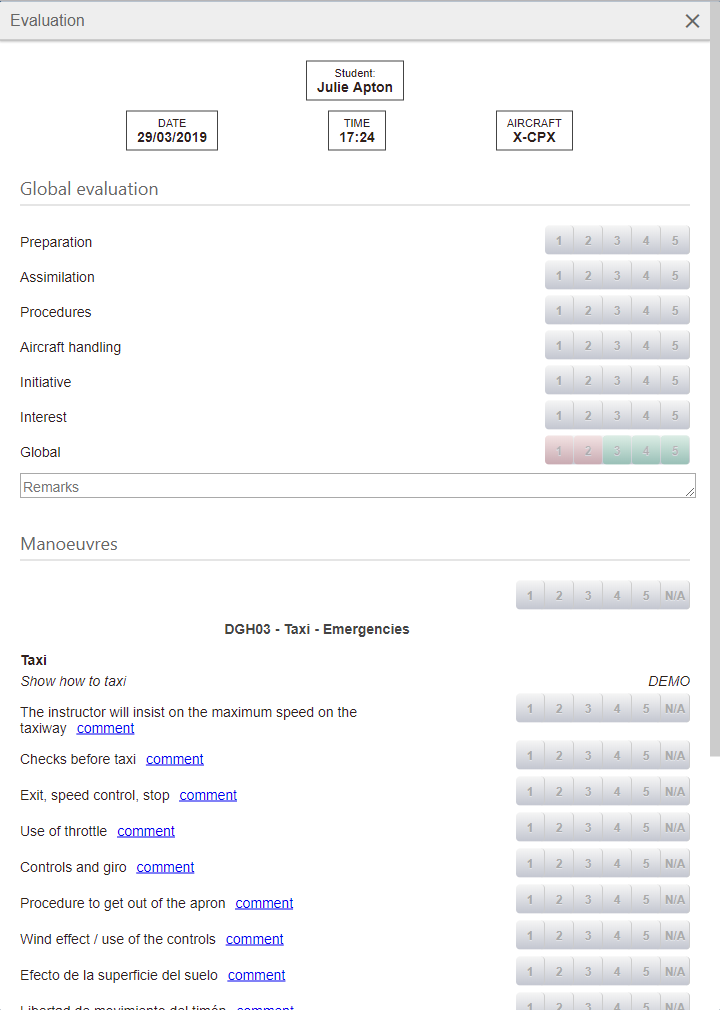
Offline evaluations make training go to the next level: with their tablets, instructors can now fill in the evaluation during the flight, and even read the whole lesson from his tablet. When they come back to the ground and connect to the internet, they will just have to select the evaluation et voila 😊.
Gliders
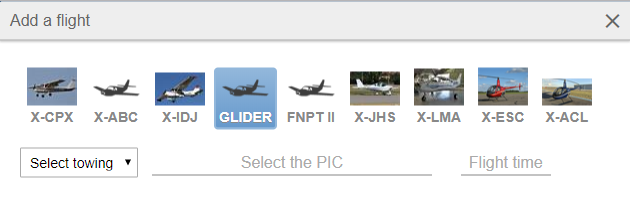
For gliders, we have integrated a quick and easy solution to create the flight of the towing aircraft and associate it with the glider flight.
Aircraft
Maintenance
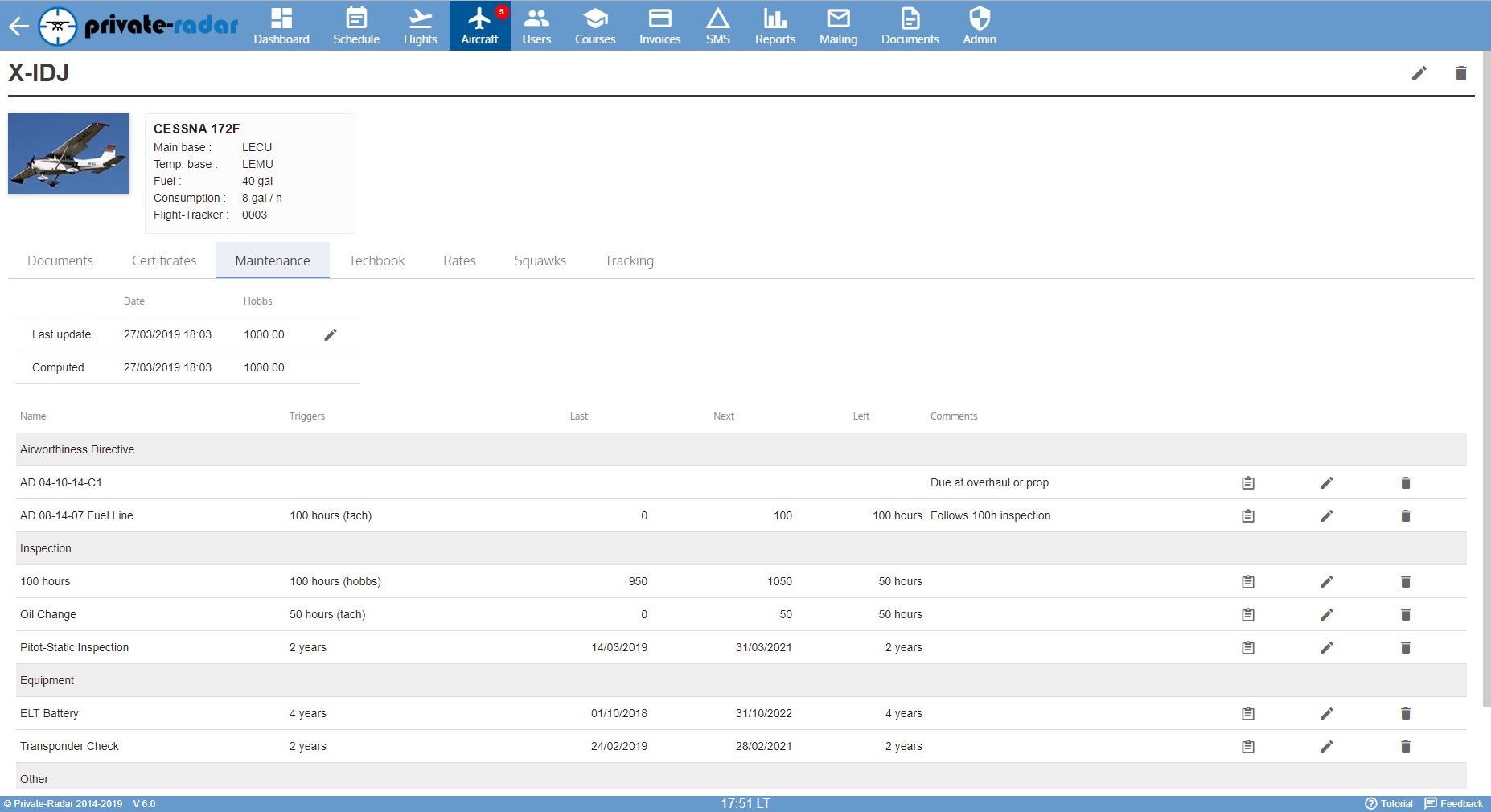
The maintenance page has been completely redesigned to allow tracking all the items you want, with different triggers (times, dates and cycles).
Techbook
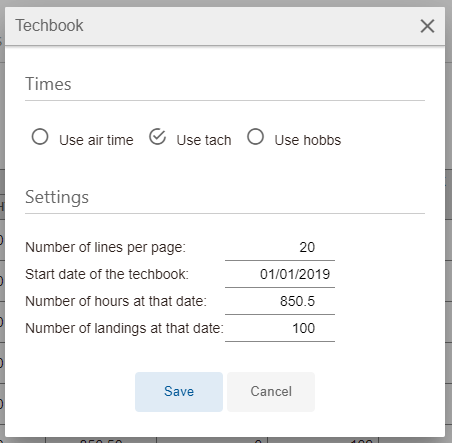
You can now configure your techbook on airtime, tach or hobbs.
Rates
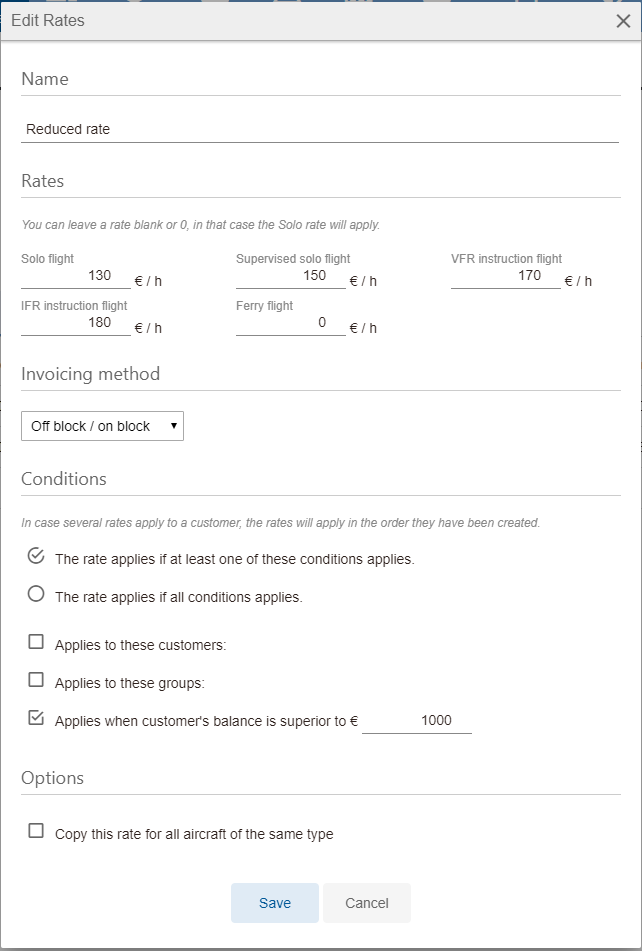
We have redesigned the aircraft rates for more simplicity and more functionalities: now when you define a rate, you can define the conditions to which it applies. It can apply to some users, or to a group of users. If several rates apply, the first one will be applied in the order with which they have been created.
Squawks
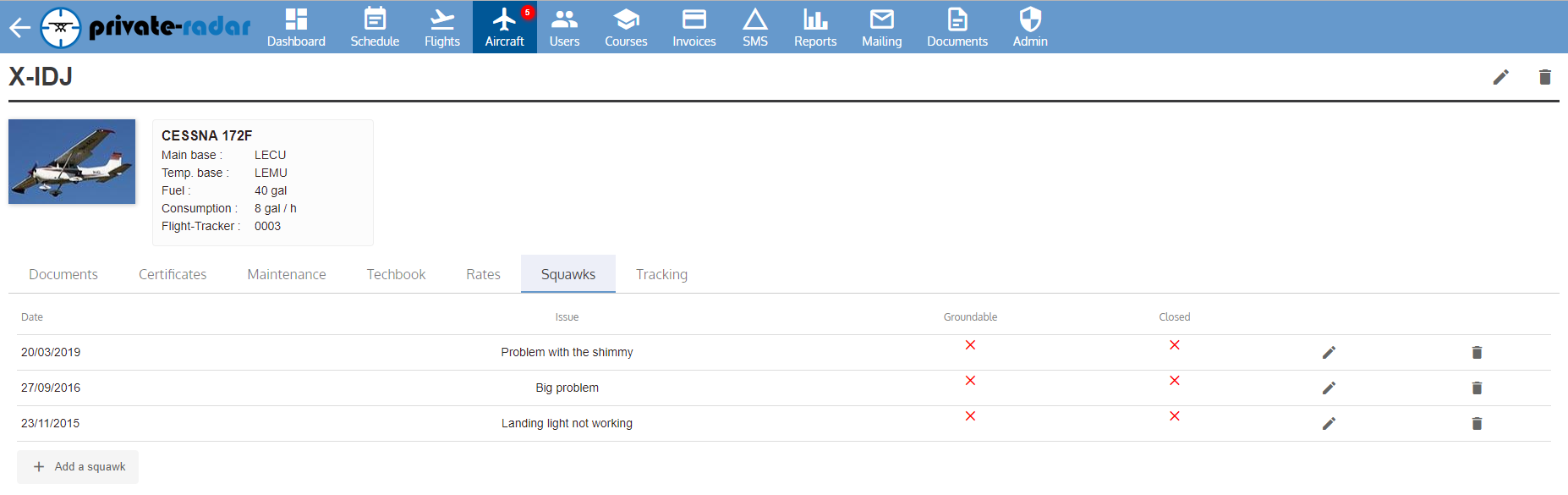
Technical issues are now called "Squawks"
Tracking
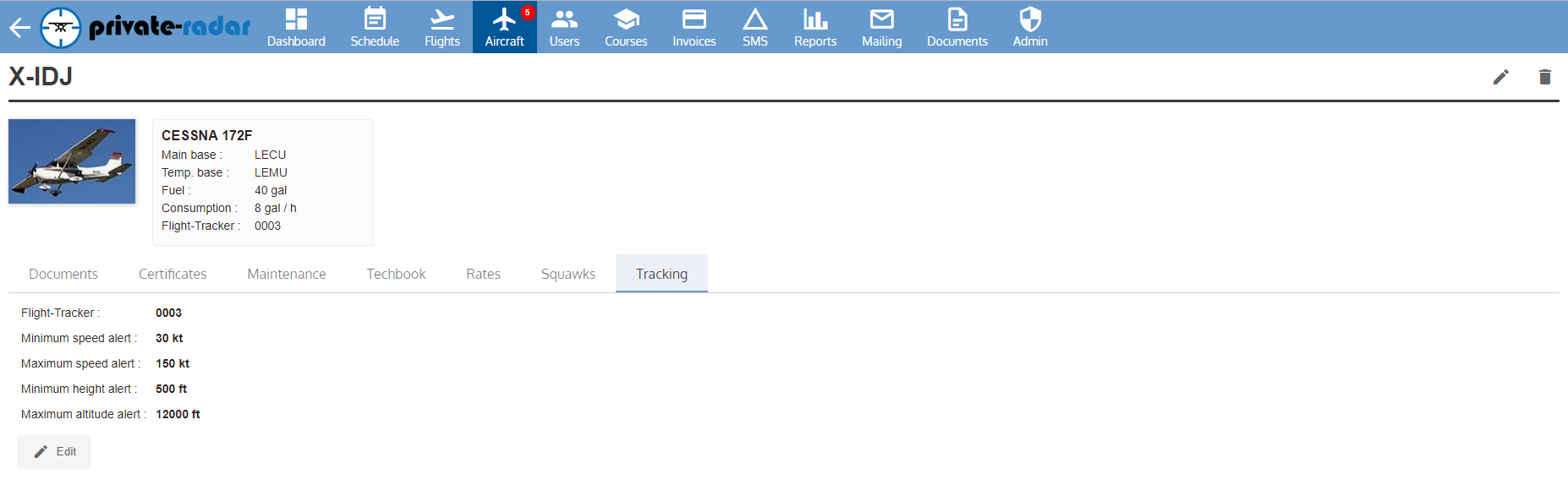
All the information regarding the Aircraft Tracking System is now in this tab: Flight-Tracker number and limits.
Users
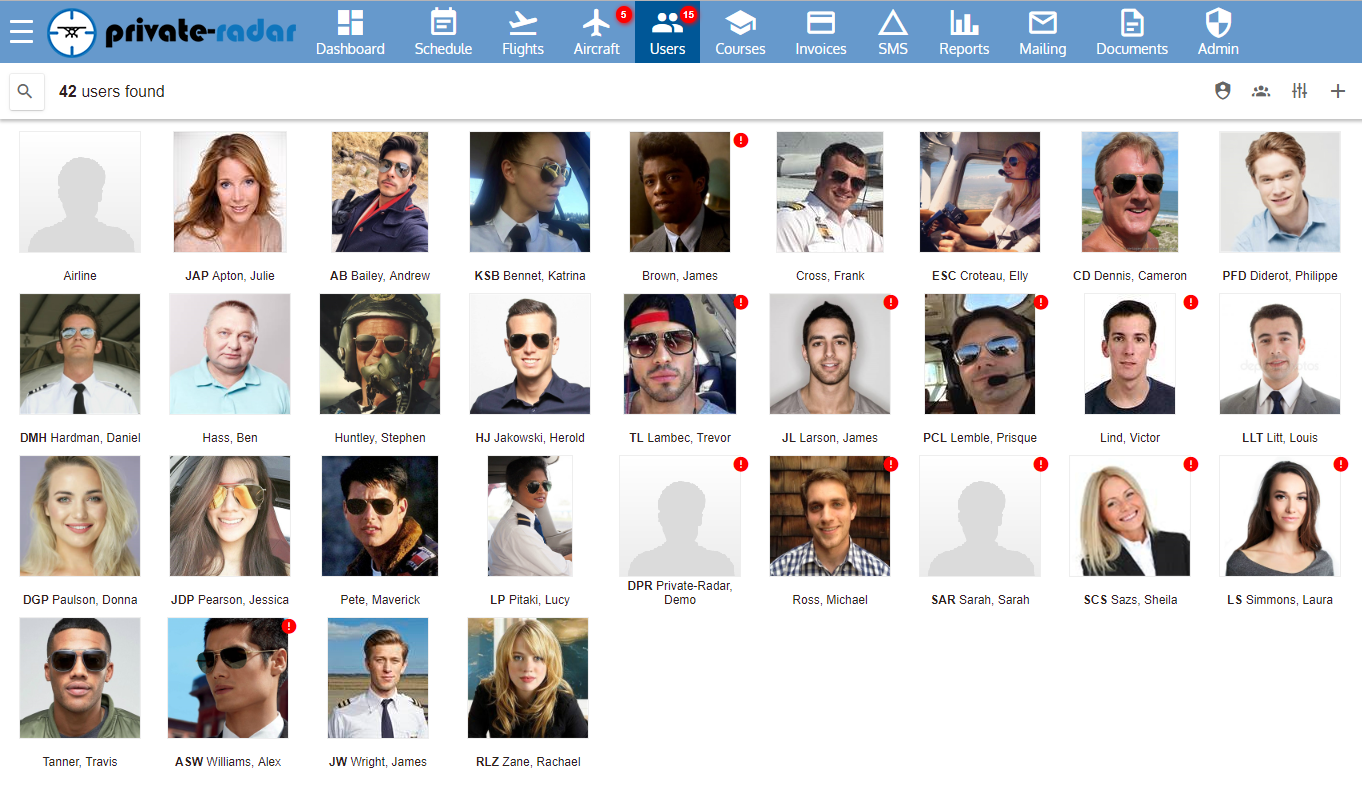
The page has been simplified, with the filters in a special window like all other modules.
The Profiles are accessible from this page with the button.
You can now see the user's Profile directly in his information and resend the Welcome email if you need to.
Agenda
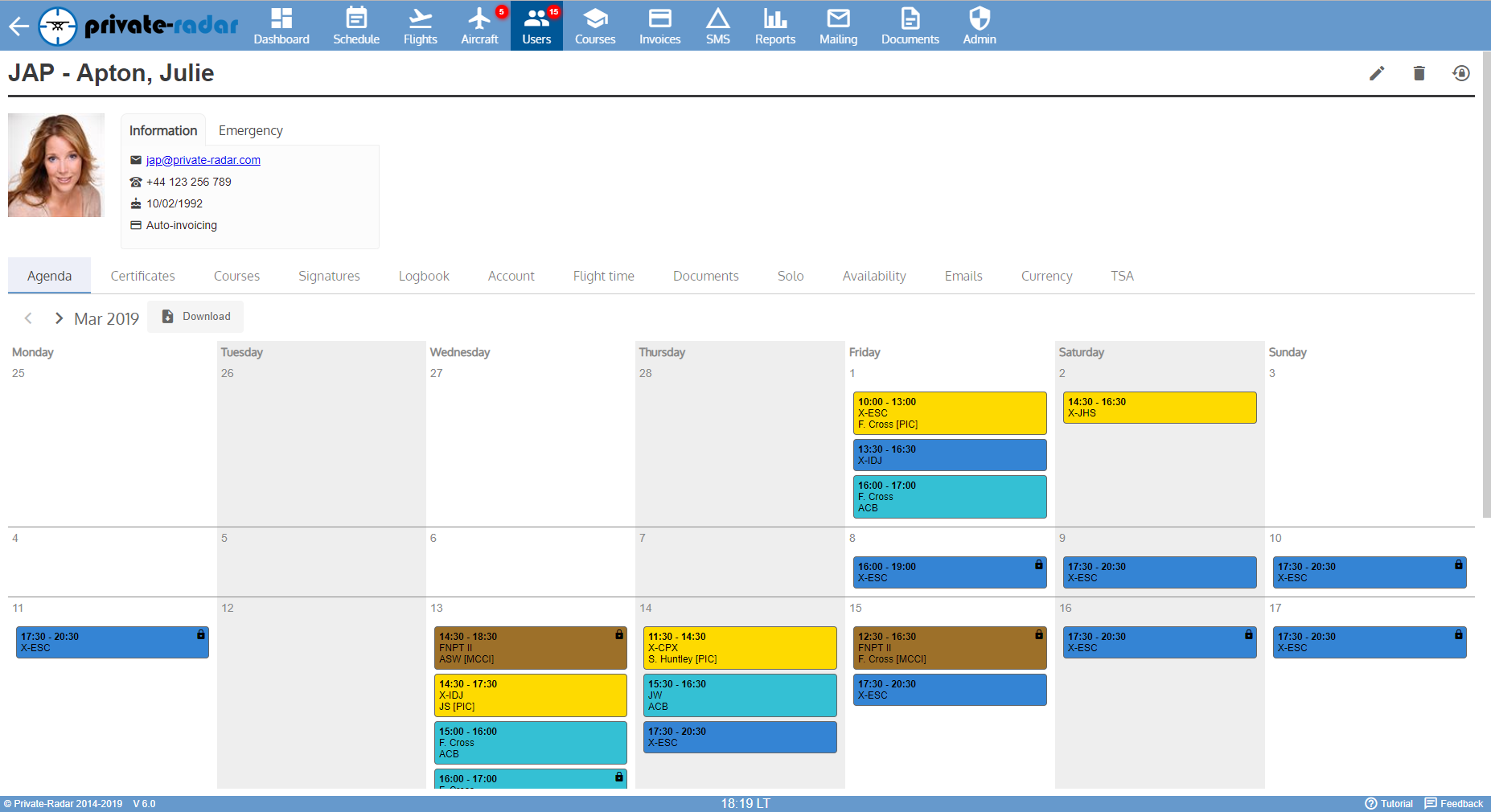
Each user can now view their Agenda directly from their page.
Courses
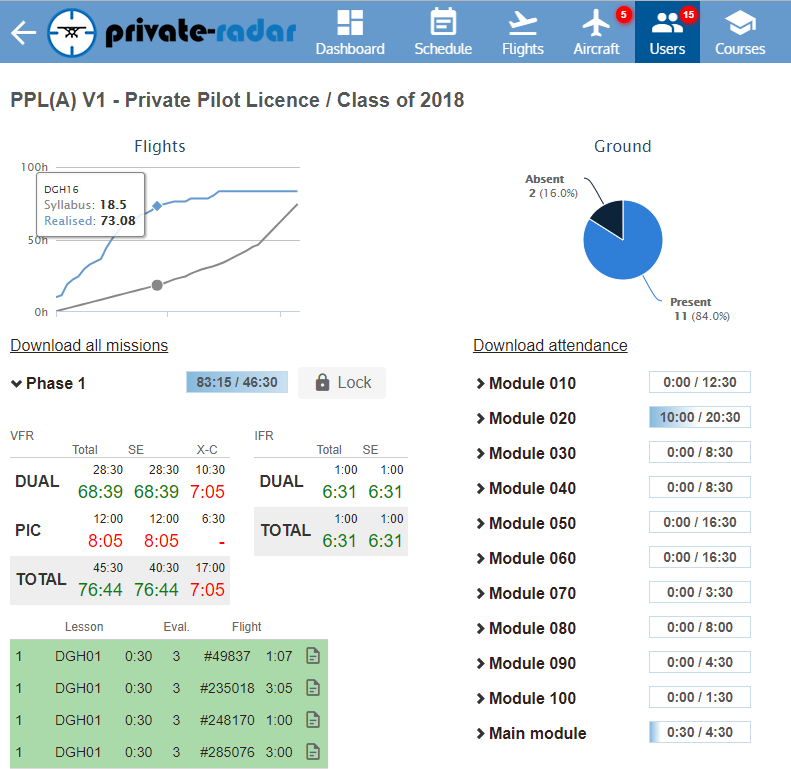
Times per phase now shown in green or red to see better what hours are missing.
Account
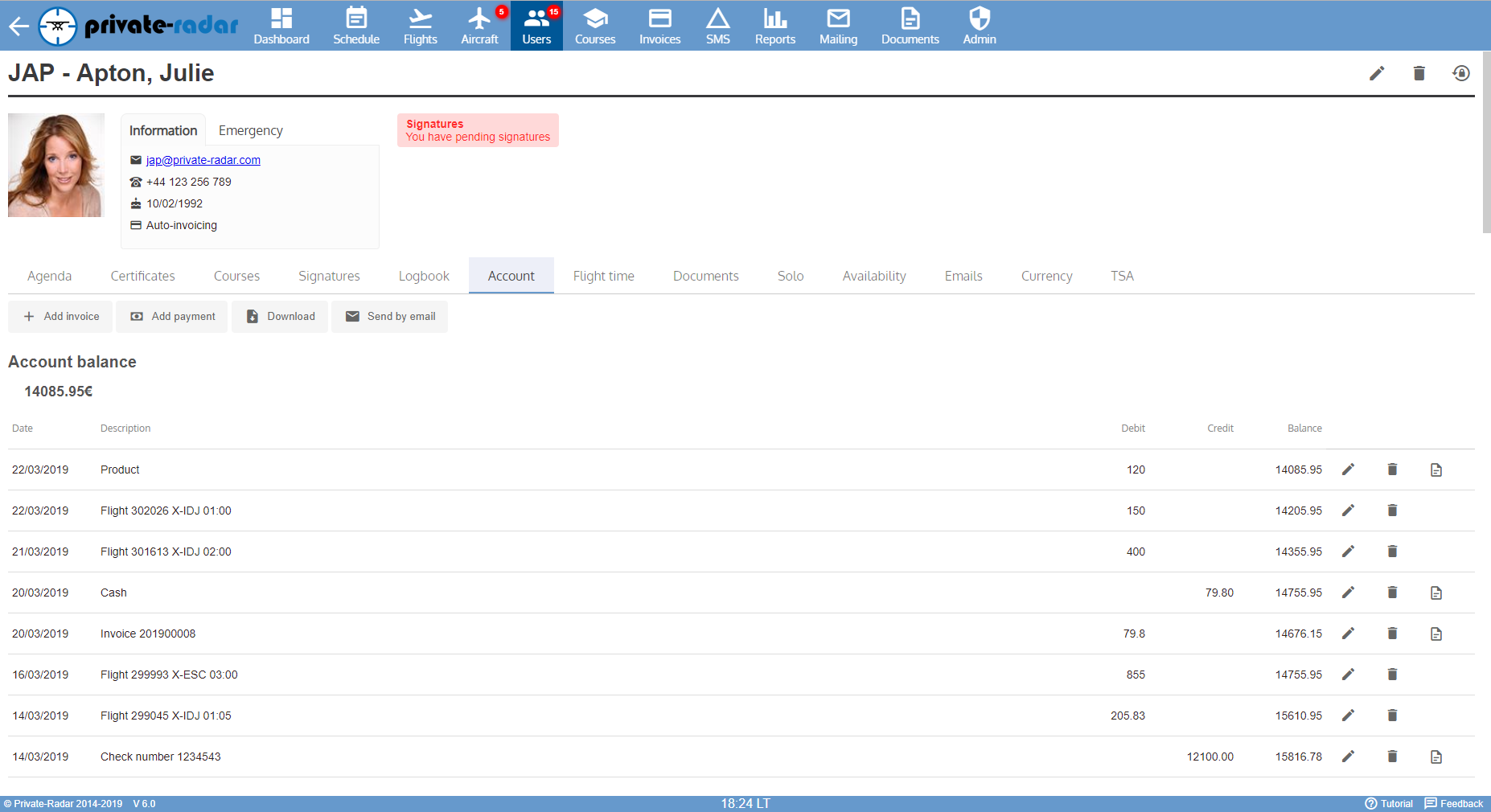
The page has been simplified, and now shows columns Debit, Credit and Balance.
It is possible to add invoices with products, and add payments. Payments by credit card are supported (see Settings)
Emails
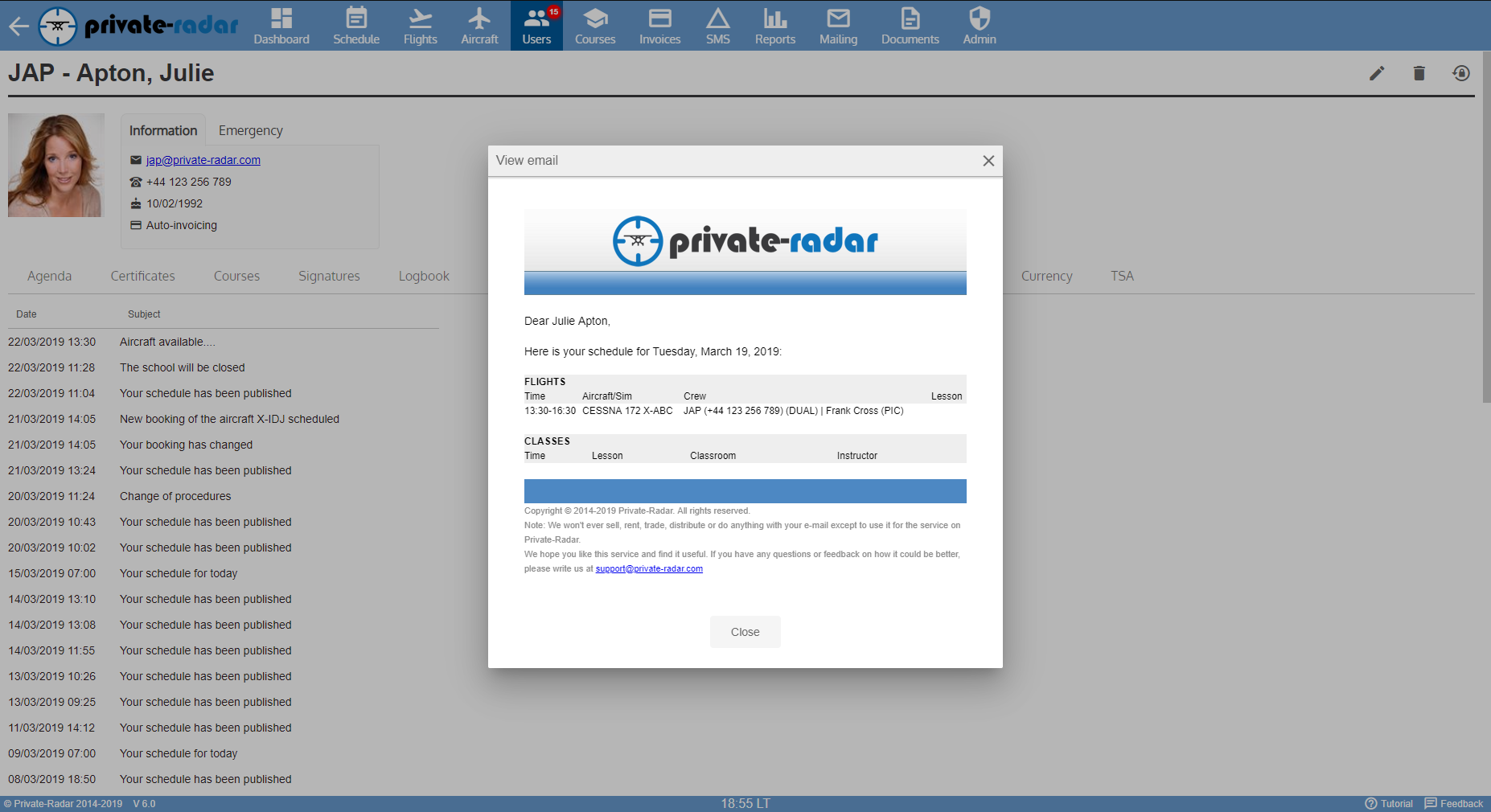
All the emails sent by Private-Radar are now saved. You can see them in this tab, as well as see if there was a delivery failure.
Currency
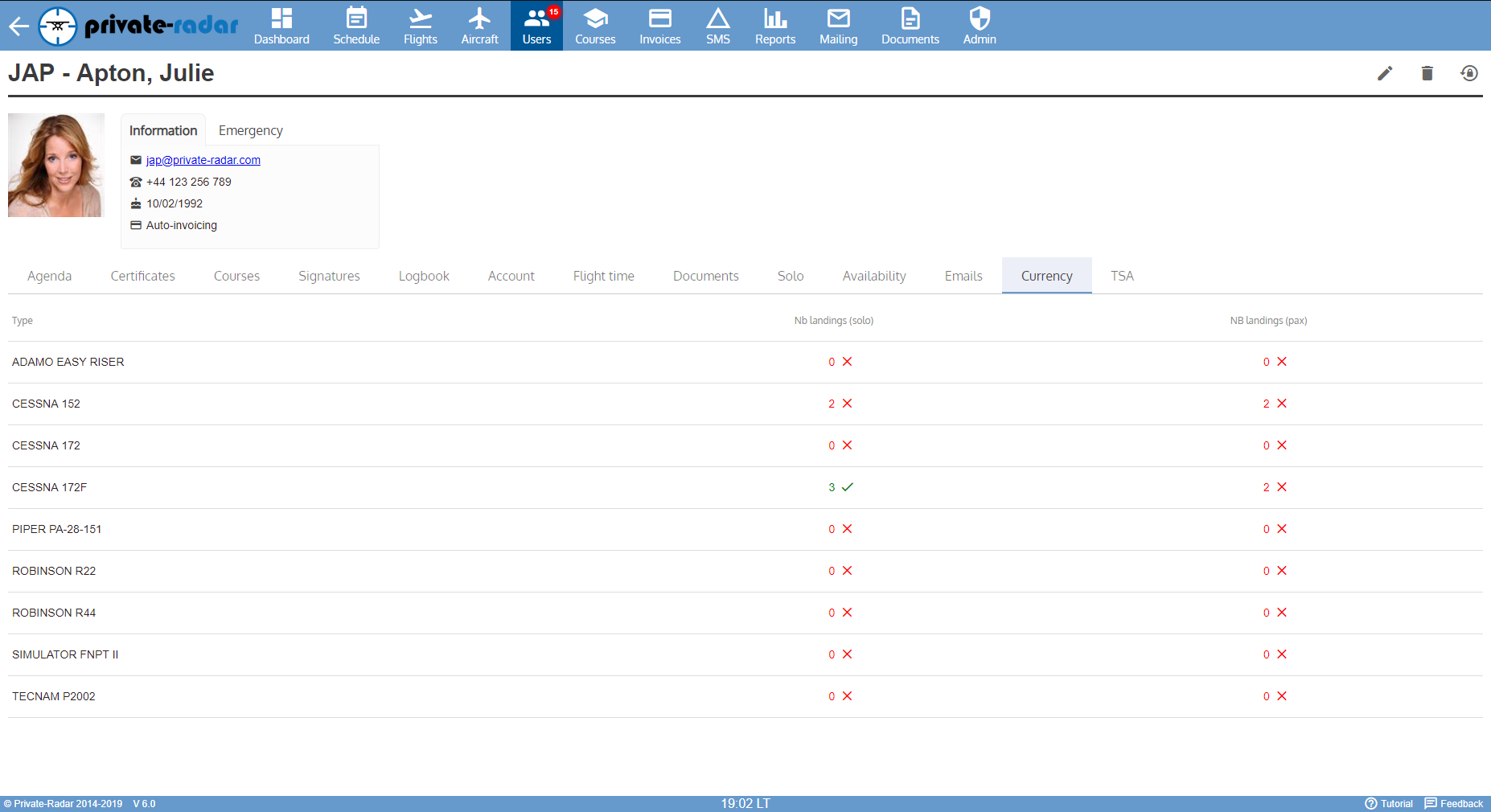
You can now see the currency of the pilots per type of aircraft.
TSA
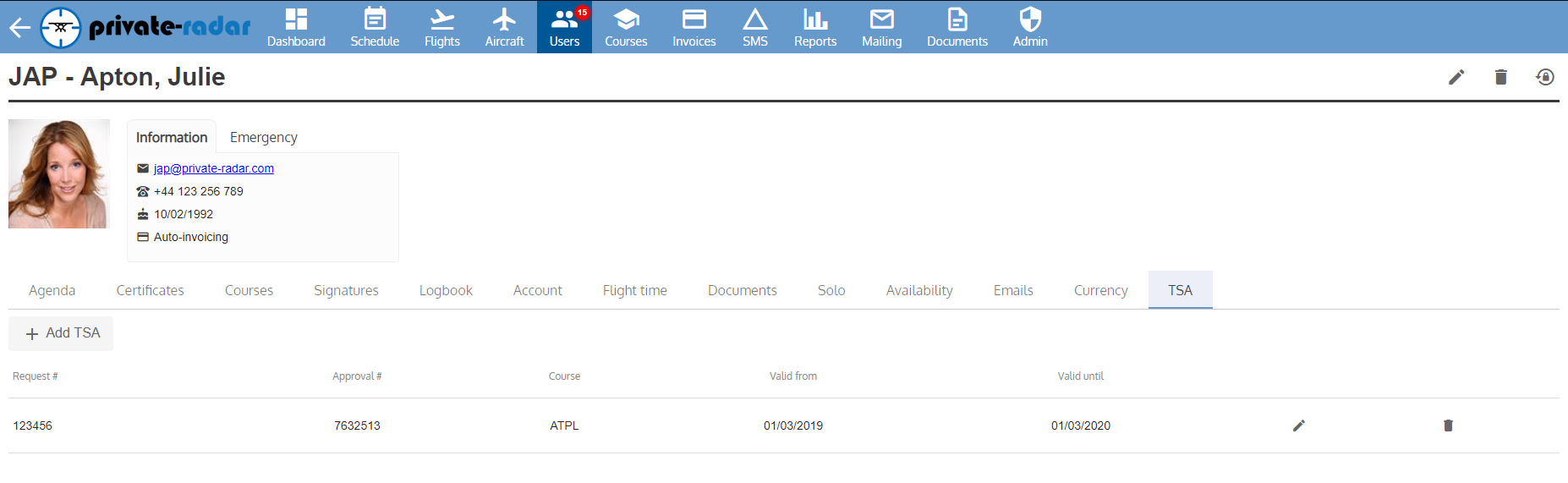
TSA management for the USA.
Courses
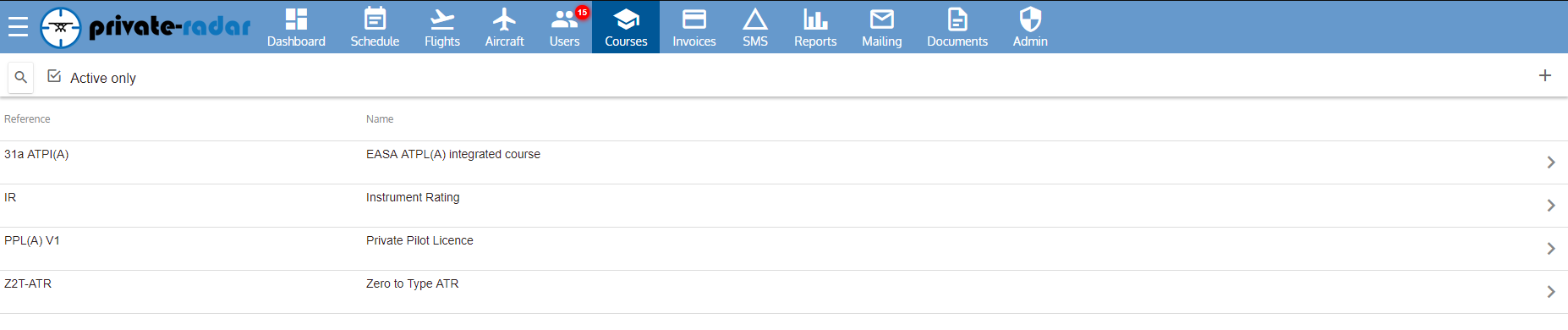
The courses are now displayed in line for a better experience on all devices.
Vocabulary
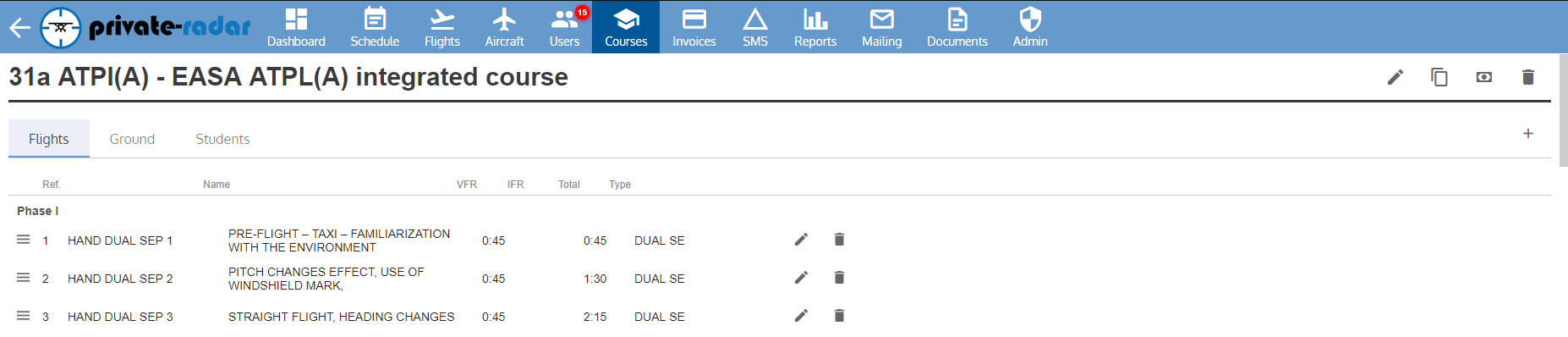
We changed some vocabulary to make it easier for everyone: "Missions" are now called "Flight lessons" and "Theory" are now called "Ground lessons".
Flight lessons
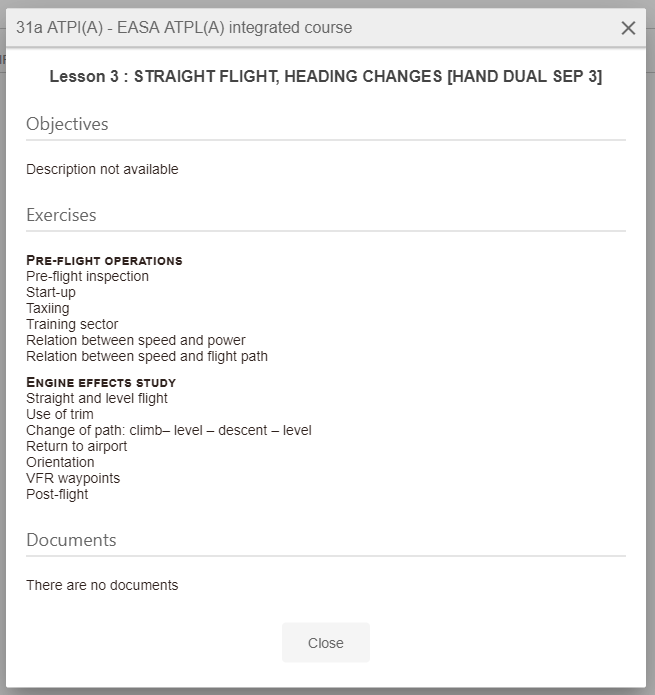
In the flight lessons, you can now create different types of items: Exercises (evaluated), Titles, Subtitles, and Demo.
It is now possible to reorder by drag and drop any lesson or exercise.
A flight lesson can have mixed VFR and IFR times.
Invoices
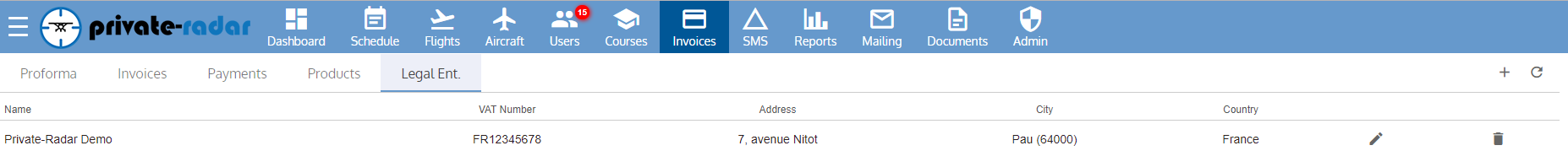
It is now possible to edit the Legal Entities.
Reports
Valuation report NEW FEATURE !

When you have defined a valuation for a course, you can get the valuation of your income over a period of time, for all your courses or some selected courses.
Offline mode
It is not possible to create reports in offline mode.
Mailing
Documents
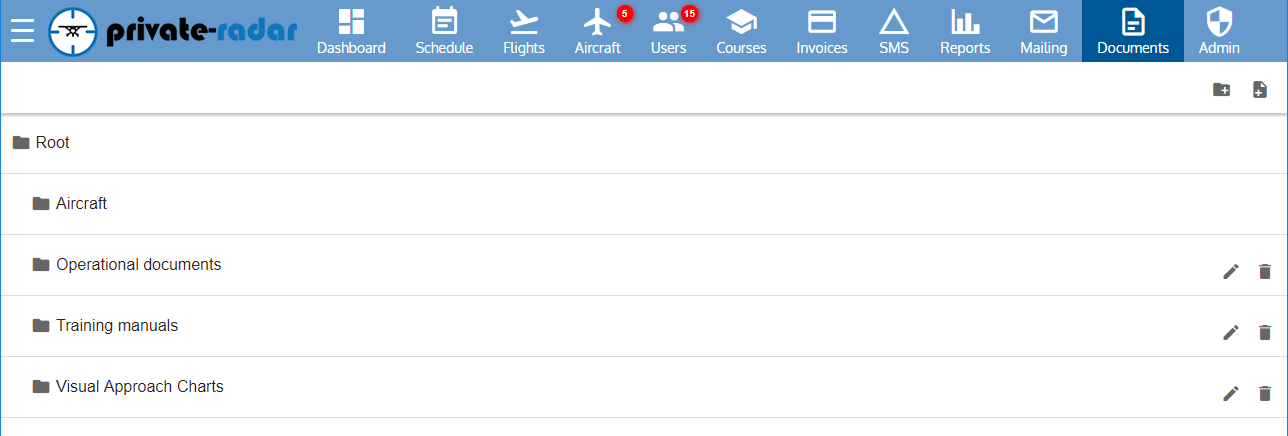
This is a new module allowing to create folder and upload documents to be shared with your users. A mini Google Drive!
All subscriptions include 1GB free, taking into account the documents of all modules (including Flights, Users, Aircraft and Documents)
Admin
Profiles
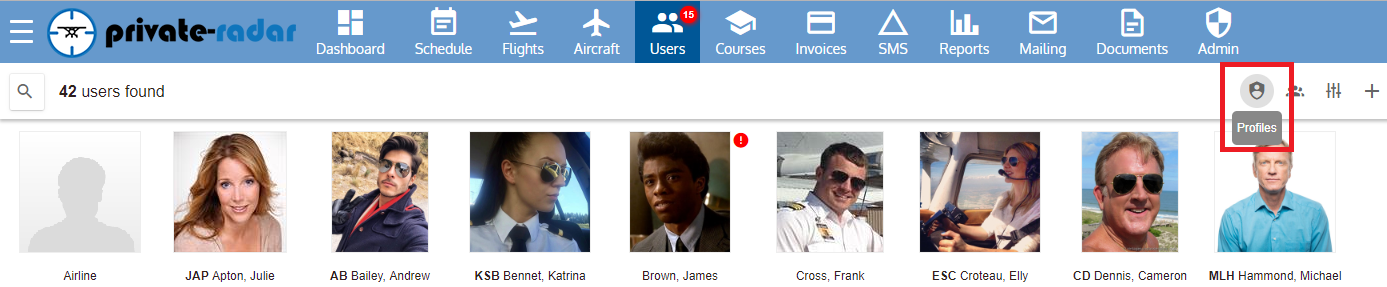
The Profiles are now accessible from the Users module by the button.
Schedule
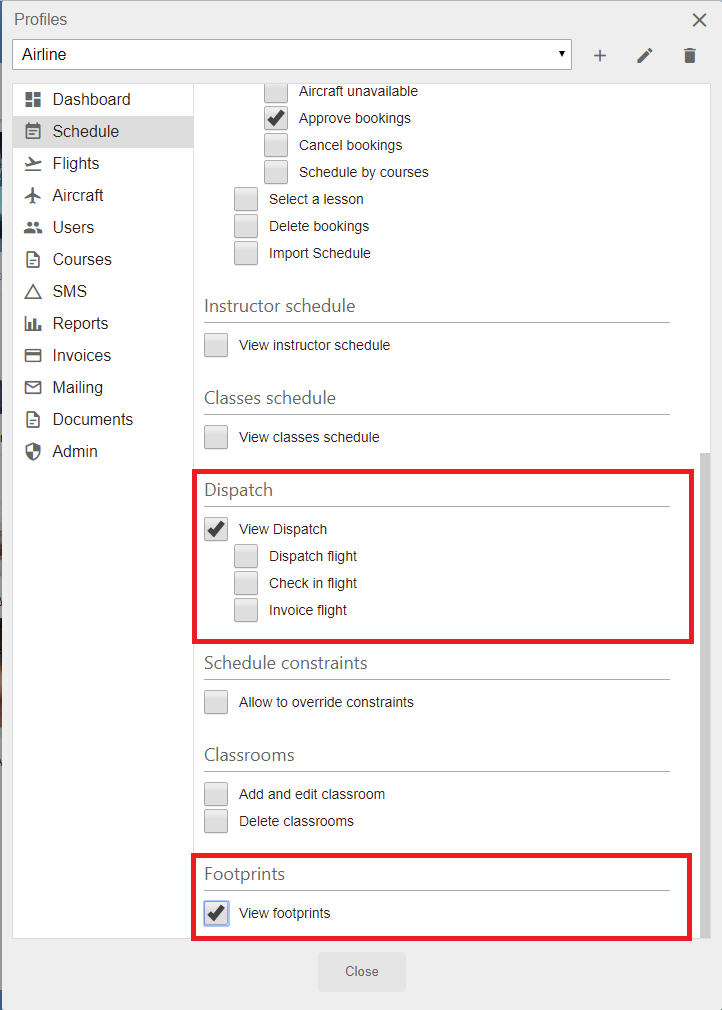
New rights for the Dispatch and the Footprints.
Flights
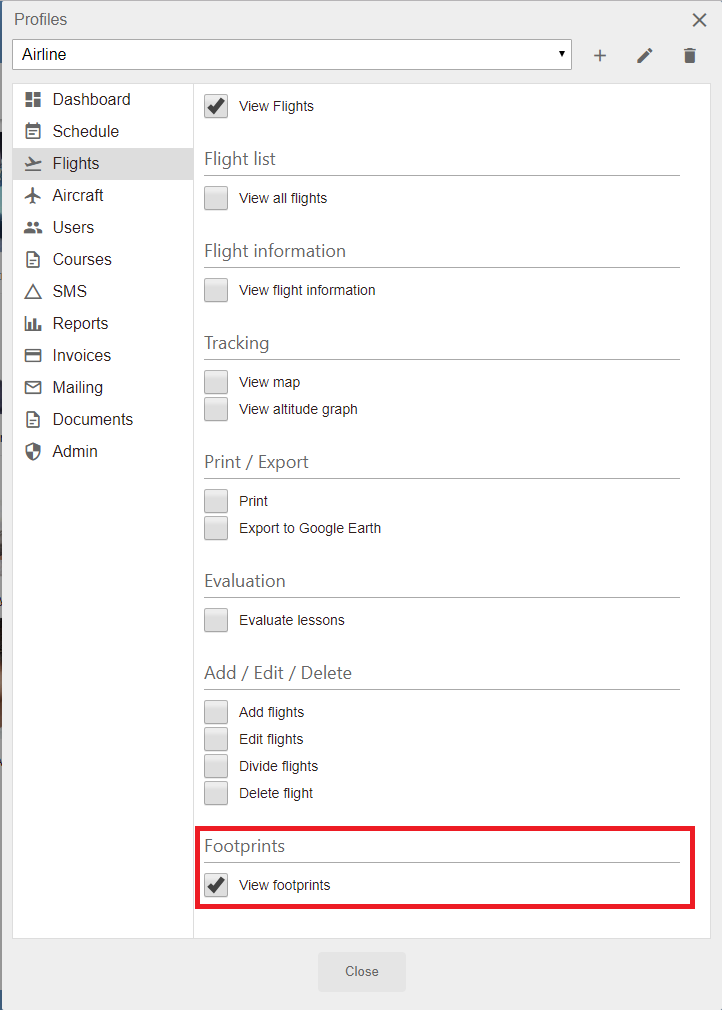
New rights for the Footprints.
Aircraft
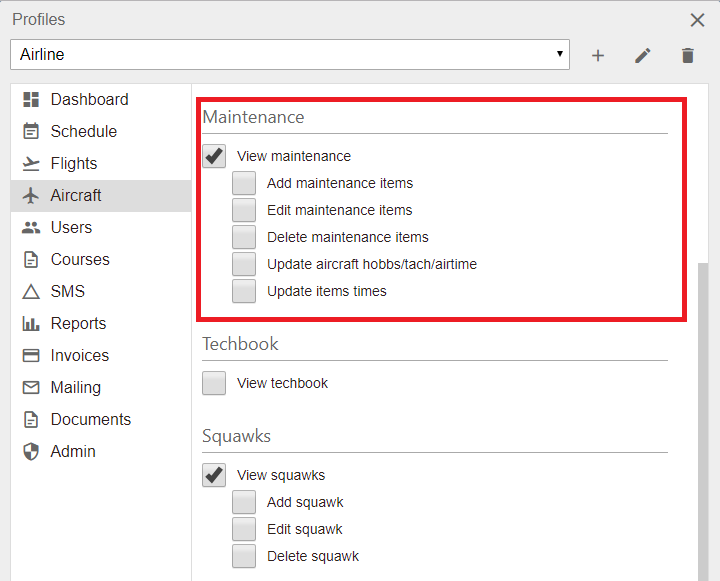
New rights for Maintenance and Tracking. "Technical Issues" renamed to "Squawks".
Users
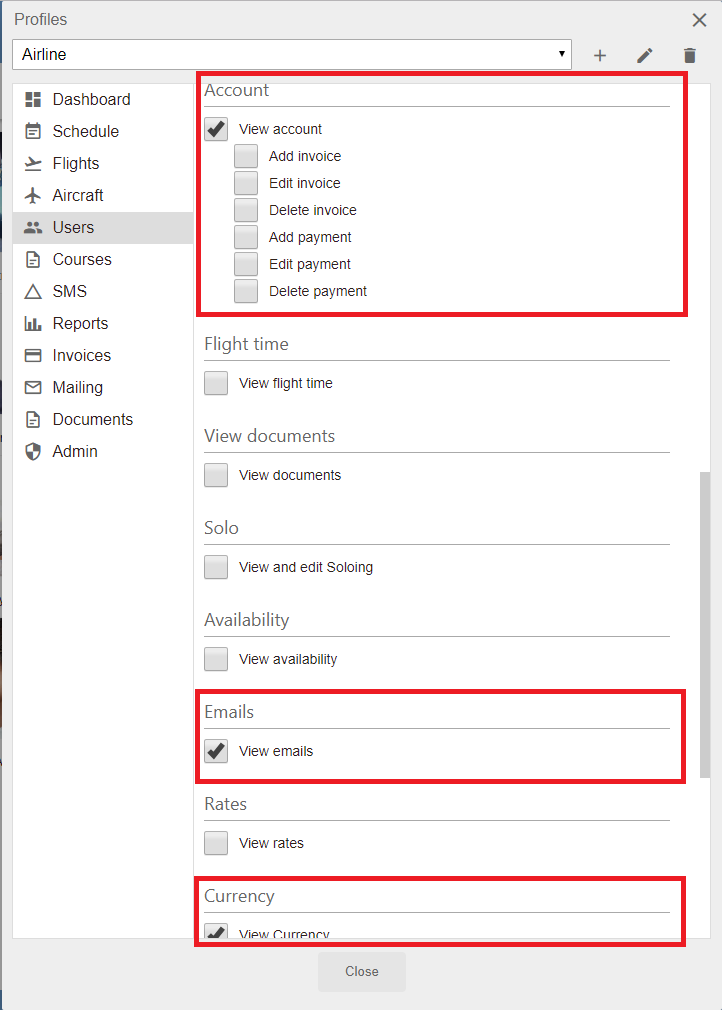
New rights for Agenda, Account (invoices and payments), Emails, Currency and TSA.
Invoices
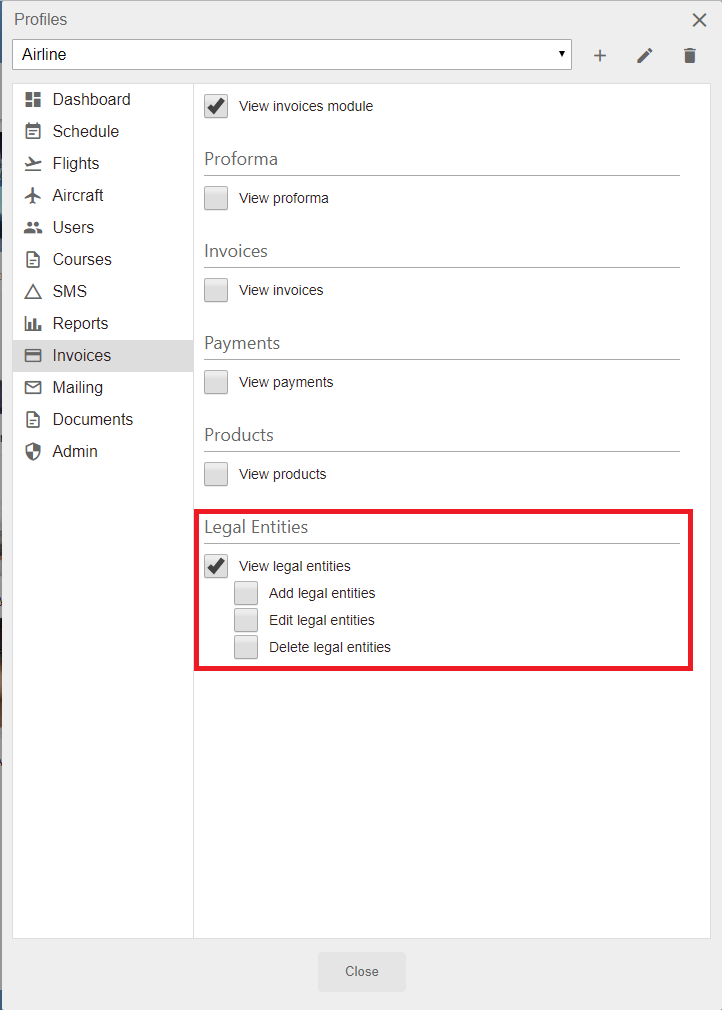
New rights for Legal Entities.
Documents
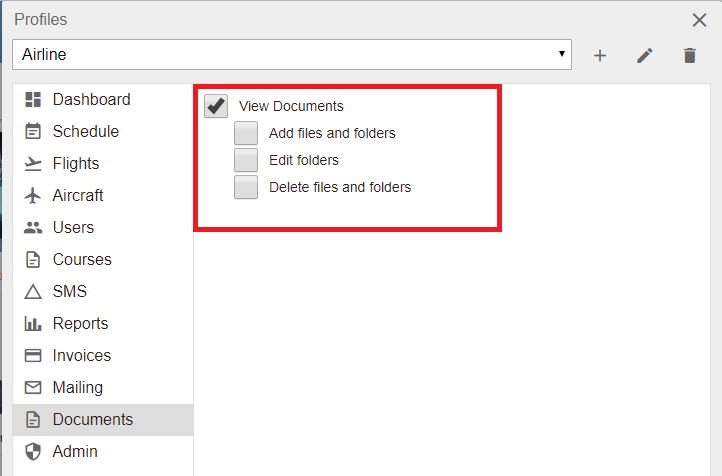
New to view and edit Documents.
Settings
General
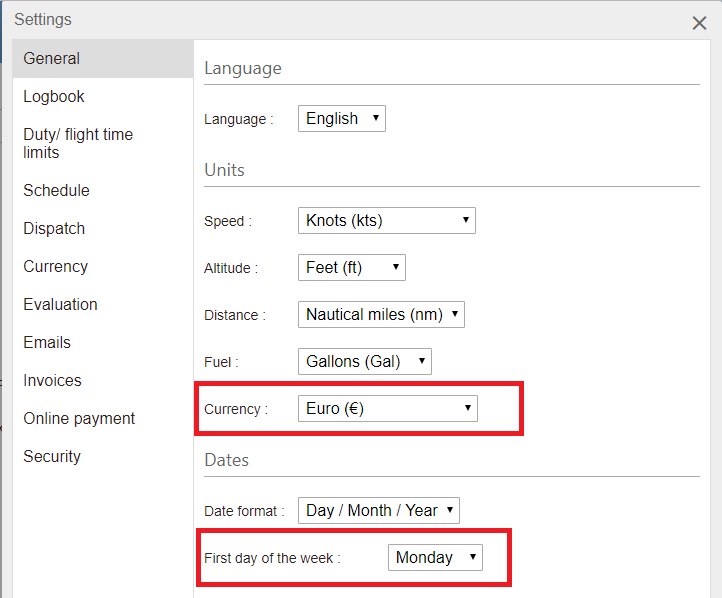
You can now select your currency and the first day of the week.
Flight and duty times
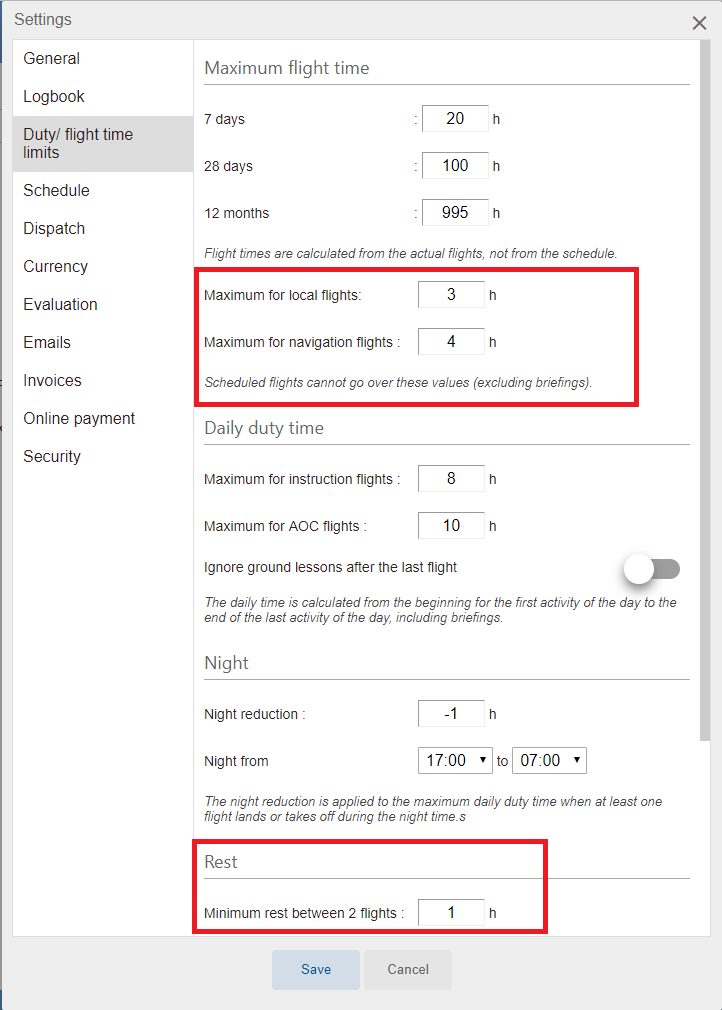
We now explain how the different parameters are used to calculate the flight and duty times.
Added maximum flight time and minimum rest between 2 flights.
Schedule
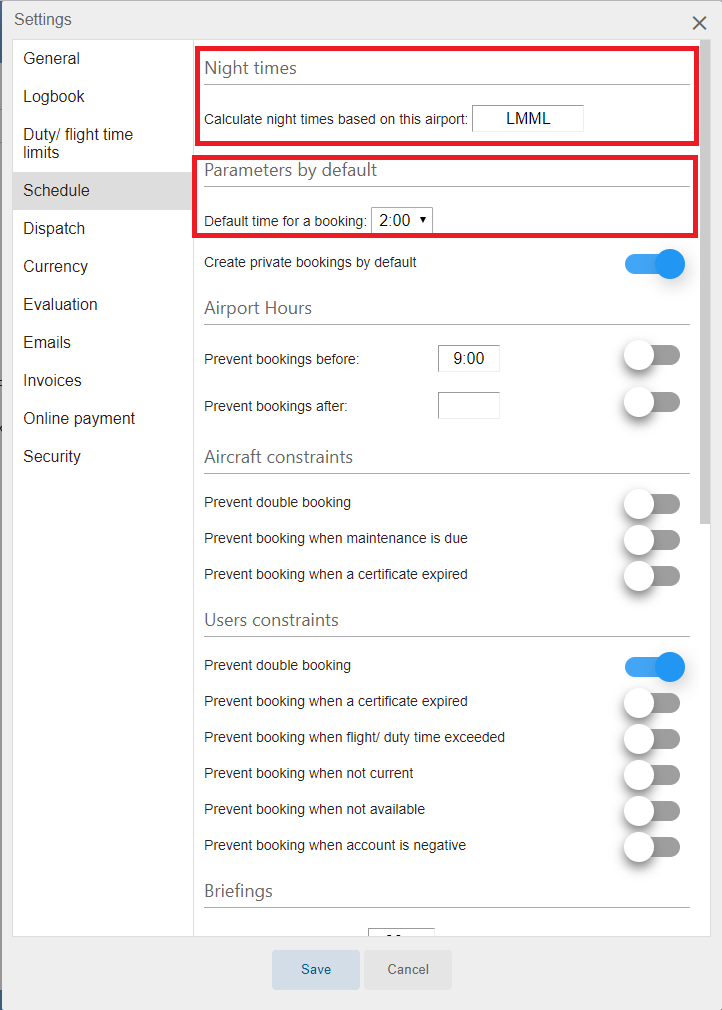
You can now select the airport to calculate the night times in the schedule.
You can parameter the default time for a booking.
To synchronize your schedule you now need to select the option.
Dispatch
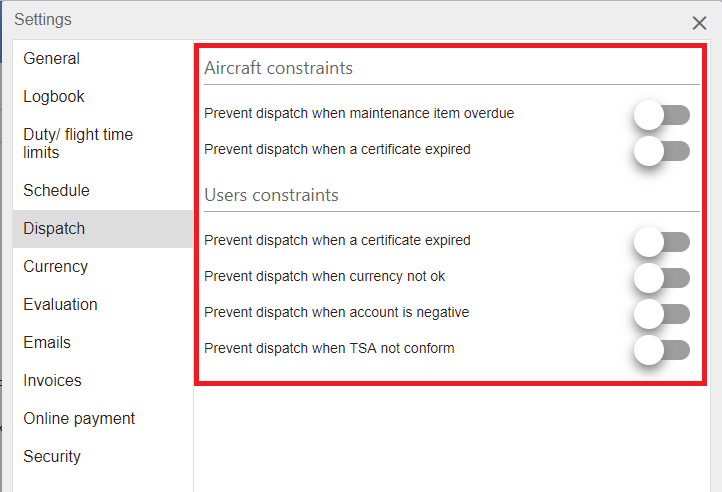
New constraints related to the dispatch.
Currency
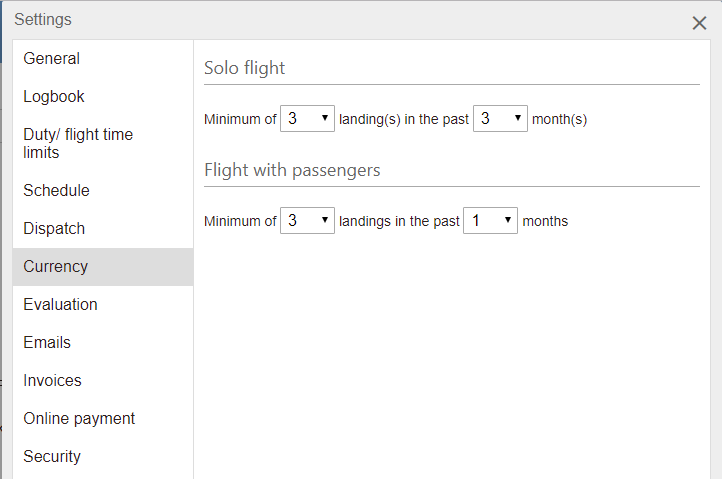
Previously called “Standard of flight”.
Evaluation
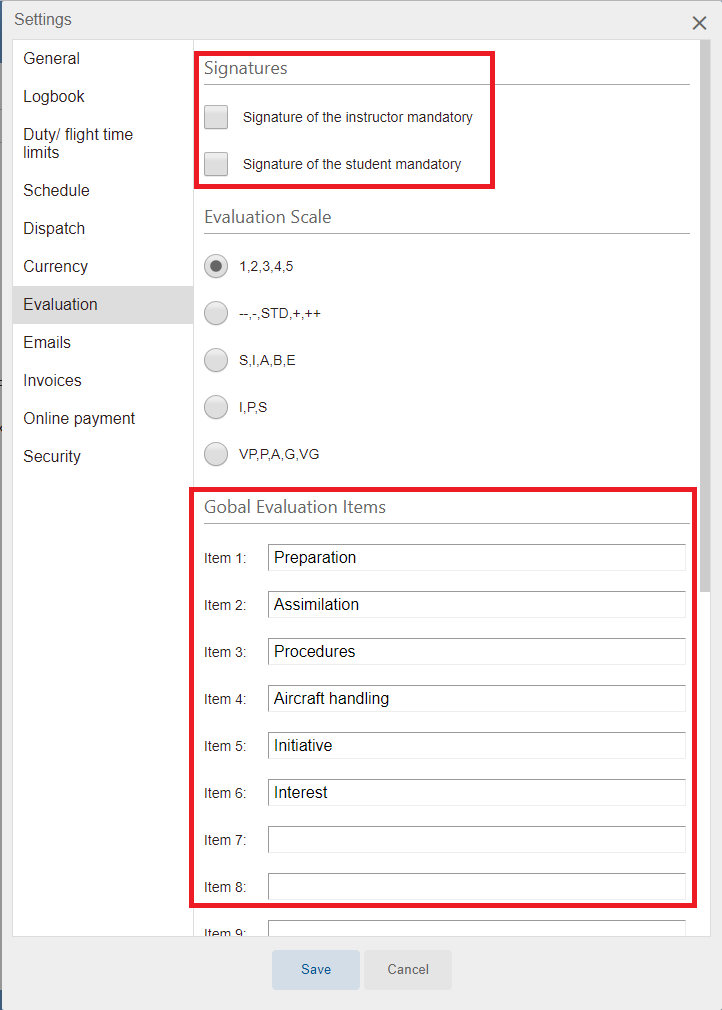
You can now select whether you want to make the signature of the instructor and/or student mandatory.
Now possible to modify the global evaluation items.
Online payment
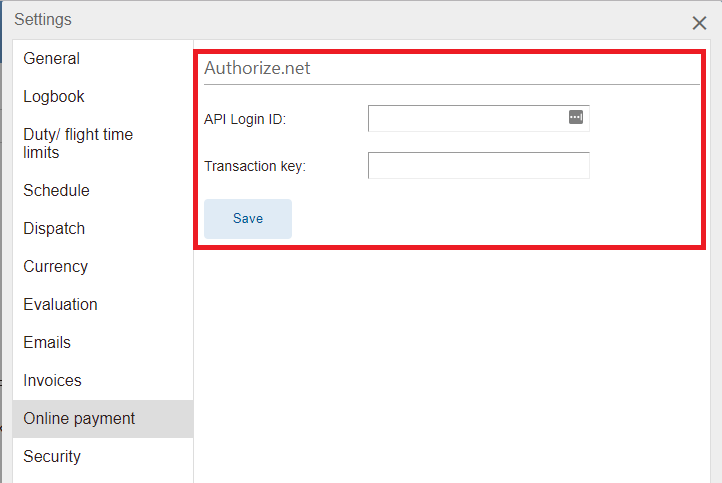
Set up your Authorize.net API key and password there.
More online payments to come in the next versions!
Security
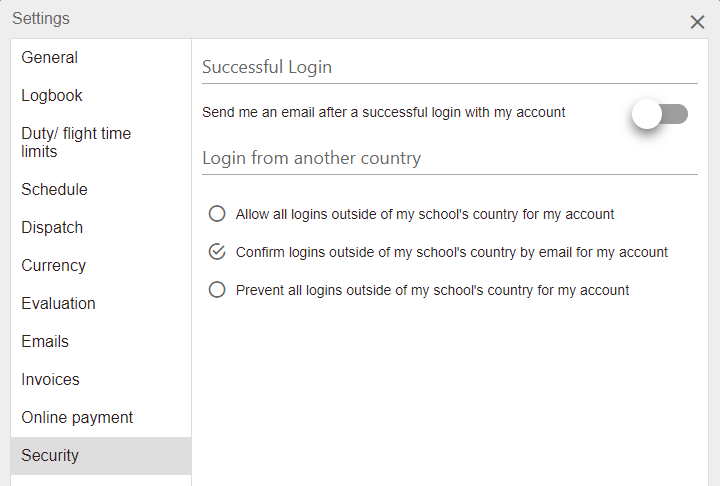
Select your level of security from this page.